Description
The Business Smart A3 all-in-one you can rely on
The new build design delivers a more robust and easy to operate device, ideal for any office environment. Delivering a professional performance from a space-saving all-in-one, the MFC-J6940DW allows you to stand out with business quality prints, using pigment based inks for sharp black text and vivid colour documents.
The MFC-J6940DW comes with an extra paper tray, ideal for everyday printing up to A3 with an additional rear manual feed slot for added flexibility, allowing you to print on a variety of media types. To help make life a little easier in the office, the 8.8cm touchscreen LCD provides easy navigation to popular features, where users can capture and convert documents using our exclusive Brother Apps and scan to or print from cloud storage apps such as Dropbox, Evernote and Google Drive, for easy digitisation and access to documents on the go.
Work connected, always
You don’t need to be sat at your desk, or even near the printer to use the MFC-J6940DW. With the range of connectivity options available, you can print from anywhere in your home or office – and even from your mobile phone through the Wi-Fi. By downloading the Brother Mobile Connect app, you can access an array of features from sending print jobs to checking your ink levels.
Features and Specifications
| Colour |
| Print, Copy and Scan, Fax |
| Colour touchscreen |
| 8.8cm Touchscreen LCD |
| A3 |
| 256MB |
| Inkjet |
| Yes |
| Yes |
| Yes |
| Yes |
| Yes |
| Yes |
| Yes |
| Yes |
| Wired Network, Wireless, USB |
| Hi-Speed USB 2.0, 10/100 Base TX (LAN), Wireless 802.11b/g/n, Wi-Fi Direct, NFC |
| AirPrint, Google Cloud Print, iPrint&Scan, Mopria™, Brother Print Service Plug in for Android |
| Yes |
| Flatbed: Up to 1200 x 2400dpi (colour and mono). ADF: Up to 600 x 600dpi (colour and mono) |
| 16 ipm Colour / 25 ipm Mono |
| 25% – 400 % |
| Yes |
| 681(W) x 561(D) x 493(H) | 26.6kg |
| 576(W) x 477(D) x 375(H)mm | 23.4kg |
| 5.5 watts |
| 0.9 watts |
| 0.03 watts |
| 29 watts |
| Yes |
| iFax – Fax documents anywhere in the world over the internet without the use of a telephone line. (Requires additional download from solutions centre) |
| Send faxes directly from your PC & receive directly to your PC |
| 33600 kbps |
| Inbox Inks – Up to 350 pages Black, Cyan, Magenta and Yellow, power supply cord, fax line cord, driver software for Windows®, Quick Set-Up Guide (PC USB interface cable NOT included) |
| Standard Tray – A3, LGR, LGL, A4, LTR, EXE, Folio, A5, A6, Photo(10x15cm), Indexcard(13x20cm), Photo-L(9x13cm), Photo-2L(13x18cm), Com-10, DL Envelope, Monarch, C5, Mexico Legal, India Legal. Lower Tray – A4, LTR, A3, LGR, LGL, Folio, Mexico Legal, India Legal. Multi Purpose Tray – A3, LGR, LGL, A4, LTR, EXE, Folio, A5, A6, Photo(10x15cm), Indexcard(13x20cm), Photo-L(9x13cm), Photo-2L(13x18cm), Com-10, DL Envelope, Monarch, C5, Mexico Legal, India Legal. Automatic Document Feeder (ADF) – Width: 105mm to 297mm x Length: 148mm to 431.8mm Scanner Glass -Up to Width: 297mm x Length: 431.8mm |
| Standard Tray – Plain, Inkjet, Glossy & Recycled paper (between 64 – 220g/m2, 260/m2 when using Brother BP-71 Glossy Paper) Rear Manual Feed Slot – Plain, Inkjet, Glossy & Recycled paper (between 64 – 220g/m2, 260/m2 when using Brother BP-71 Glossy Paper). Automatic Document Feeder (ADF) – plain & recycled paper (between 64 – 120g/m2) |
| Yes |
| Built in Ethernet 10Base-T/100Base-TX |
| APOP, SMTP-AUTH, SSL/TLS (IPPS, HTTPS, FTPS, SMTP, POP3, IMAP4), SNMP v3 802.1x (EAP-MD5, EAP-FAST, PEAP, EAP-TLS, EAP-TTLS), Kerberos, IPsec |
| Yes |
| 2.4GHz: IEEE 802.11 b/g/n (Infrastructure Mode) IEEE 802.11 g/n (Wi-Fi Direct) | 5GHz: IEEE 802.11 a/n (Infrastructure Mode) IEEE 802.11 a/n (Wi-Fi Direct) |
| WEP 64/128 bit, WPA-PSK (TKIP/AES), WPA2-PSK (TKIP/ AES), WPA3-SAE (AES) *Wi-Fi Direct supports WPA2-PSK (AES) only. APOP, SMTP-AUTH, SSL/TLS (IPPS, HTTPS, FTPS, SMTP, POP3, IMAP4), SNMP v3, 802.1x (EAP-FAST, PEAP, EAP-TLS, EAP-TTLS), Kerberos, IPsec |
| Yes |
| 10.14.6/10.15.x/11 |
| Windows 10 (32 and 64 bit editions) Windows 8 (32 and 64 bit editions) Windows 7 (32 and 64 bit editions) Windows Server 2019, 2016, 2012, 2012R2 and 2008R2 Windows Server 2008 (32 and 64 bit editions) |
| Standard tray – 250 sheets / Lower tray – 250 sheets / 100 sheet MP tray / 50 sheet ADF |
| 100 sheets A4 | 50 sheets A3 |
| Up to 21 ipm (based on ISO/IEC 24734) |
| Up to 28 ipm mono and colour (based on ISO/IEC 24734) |
| Up to 1,200 x 4,800dpi |
| Yes |
| 250-2,500 pages (up to 5 reams) |
| Yes |
| Up to 1,200 x 2,400dpi Scan Resolution (optical) |
| Email, Image, File, OCR, USB flash drive, E-mail server, FTP, Network, Web services: Scan direct to Evernote™, Box, Dropbox, Google Drive™, OneDrive, Flickr, Facebook, OneNote |
| A4: Up to 25 ipm 2-sided: Up to 36 ipm | A3: Up to 13 ipm 2-sided: Up to 17 ipm |
| Dual CIS |
| BSi – Our online open interface is flexible and adaptable to offer catered solutions to meet your office needs. Track and manage your print output with b-guard, our print management software. Our PrintSmart range offers solutions for increased security with SecurePro offering pull printing and enhances visibility and control of print output with CostControl. |
| LC432XL: Black – Up to 3,000 pages. Cyan, Magenta, Yellow – Up to 1,500 pages. Approx. cartridge yield is declared in accordance with ISO/IEC 24711 |
| LC432: Black, Cyan, Magenta, Yellow: Up to 550 pages. Approx. cartridge yield is declared in accordance with ISO/IEC 24711 |
| Facebook, Dropbox, Dropbox for Business, OneDrive, Evernote™, OneNote, Box, Box for Business, Flickr, Google Drive, Google Apps for Work |
| Microsoft Office, Scan to Searchable PDF, Easy scan to Email, Scan to Mobile App, Scan to SharePoint (via Control Center 4 only) |





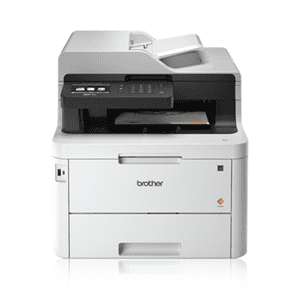

Reviews
There are no reviews yet.